Essential DOS Commands
Change the default drive
To change the default drive, simply type the letter of the your choice. The new default will be listed in subsequent DOS prompts.
Example:
* Changes the default drive from C to A.
A> C: [enter]
* Changes the default drive from A to C.
CHDIR (CD) Change Directory Command
Will you need regular serial or Null moden cable?
Rs232 of Serial box is :
Pin2-Tx
Pin3-Rx
Pin5-Gnd
Regular serial cable:
Most DB9 male conector connector on PC. Pinout is Pin2-Rx, Pin3-Tx, Pin5-Ground. Regular 9 pin serial cable will work.
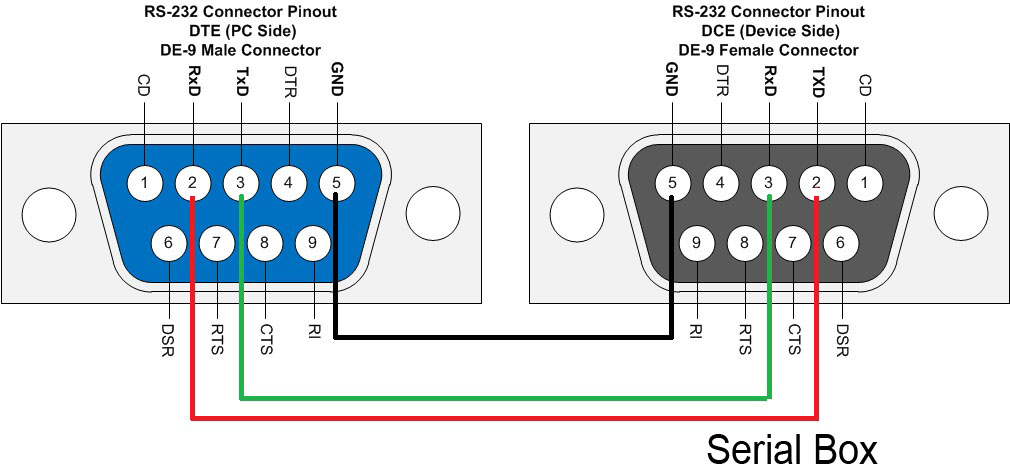
Null modem cable:
If two devices to conect, Sucn as kuper PC and render workstation, they both are DB9 male connectors, it will need to get null modem cable.
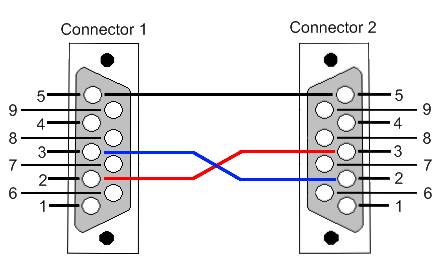
USB-serial adaptor:
More moderm PC or Mac laptop only have USB ports. You will need one good usb-serial adaptor to setup virtual serial port in your laptop.
Please make sure USB-Serial adaptor is using FTDI chip when you make your purchase. FTDI chips is tested and approval totally compatible in both PC and Mac OS.
For more possible serial comunication or network setup details, please contact us for more options.
Chip and Manafacture:
FTDI, Future Technology Devices.
Here are some of them.


***If you are using MAC, please do not use Old Tripplit adaptor. Current Tripplit is using PL2303 chip. PL2303 driver is working fine in Windows 7 or up, but Mac OS driver is only working on some model but not all correctly.
Some old tripp lite adaptesr used very old PL2303 chip and only works in Windows.
Kuper protocol setup
Kuper is ASCII format and it is easy to see the streaming data visually.
Brainstorm, VisRT, Solidtrack, Expression all ready Kuper code.
Serial port options:
Baud rate: 115200
Data bit: 8
Parity: 0
Stop Bits: 1
Flow Control: none
Here we use Coolterm for exsample:
1. Download software from website
2. Launch Coolterm
3. Under Menu "Options", your will see the submenu for port setup.
4. choose the port you are going to use.
If you don't see the port, please use "Re-scan Serial Ports" to update the available ports.
5. Choose correct baudrate and options. click "OK" to confirm port.
6. back to main page, click "Conect" you should see the data.
7. the left-down corner, you will see status.
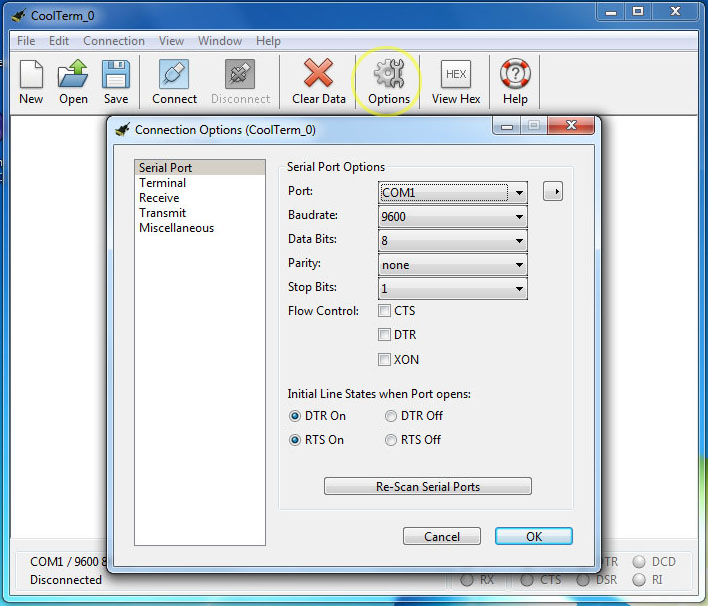
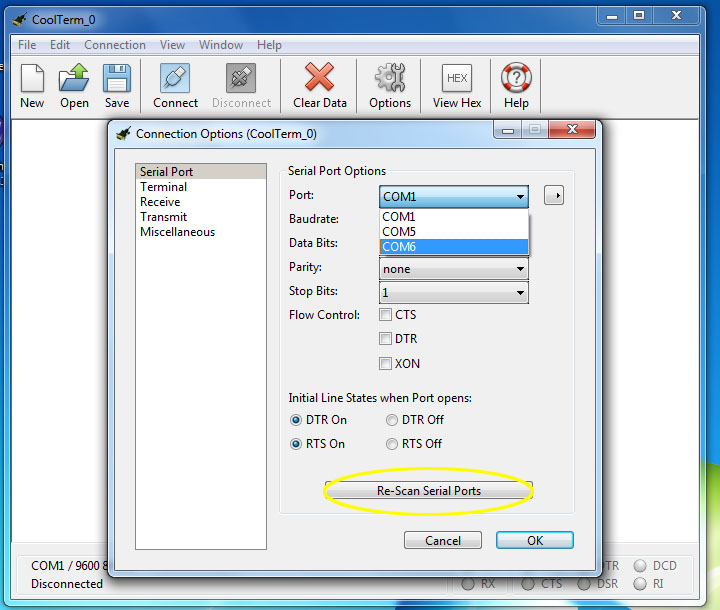
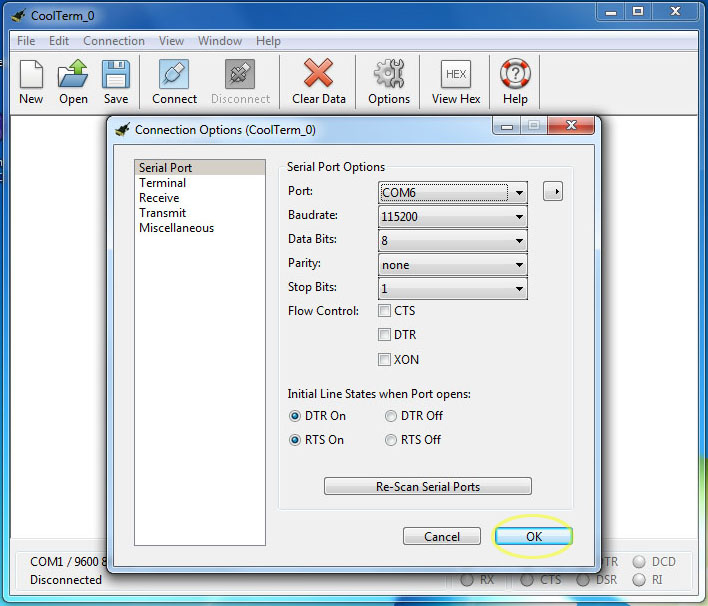
After all setup, use "connect","disconnect" to veiw all streaming data.

